Deepin introduces a multi-purpose text editor, Deepin Editor
The Deepin team has announced the birth of a new member in Deepin Application family. The Deepin Editor v1.0 is a simple and lightweight text editor that comes with some additional functionalities. It can be used as a simple text editor, or a lightweight code editing tool.
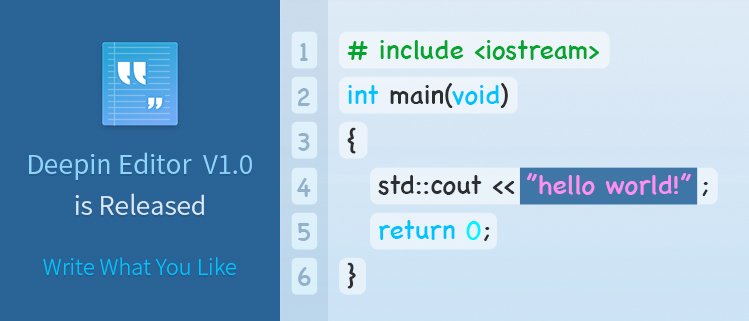
Wait a minute. What is a Deepin Application?
In addition to the beautiful & well crafted deepin desktop and deepin operating system, the Deepin project provides a handful of original applications. These applications are developed and maintained by the Deepin team and uphold the prime values of deepin such as visual beauty, and simplicity.
Presently, there are more than two dozens of applications in Deepin Application family. These applications include essential operating system tools like Deepin File Manager, Deepin Terminal, and multimedia tools such as Deepin Music, Deepin Movie and various system and utility tools.
What are the features provided by Deepin Editor?
Deepin Editor has just landed the Deepin application family. Its first release brings a set of features that make it more than a text editor. The notable features in Deepin Editor are,
- Syntax highlighting: Deepin Editor provides support for syntax highlighting. It provides syntax highlighting for 272 languages or data formats. This helps error identification easy.
- Open multiple files at a time: Deepin Editor allows to open multiple files a time. These files can be viewed as tabs and can be dragged, moved just like we do in chrome browser.
- Smart context menu: The smart context menu in deepin editor provides two options, one two enable read-only mode and other to open the file in file manager.
- Multiple themes: There 5 built-in themes to customize the look & feel.
- Keymaps: Deepin Editor provides 3 type of shortcut keys. Standard, Emacs and custom keymap. The custom keymap can be changed based on users requirements.
That’s all for now. In future releases, we hope Deepin Editor will bring more functionalities.